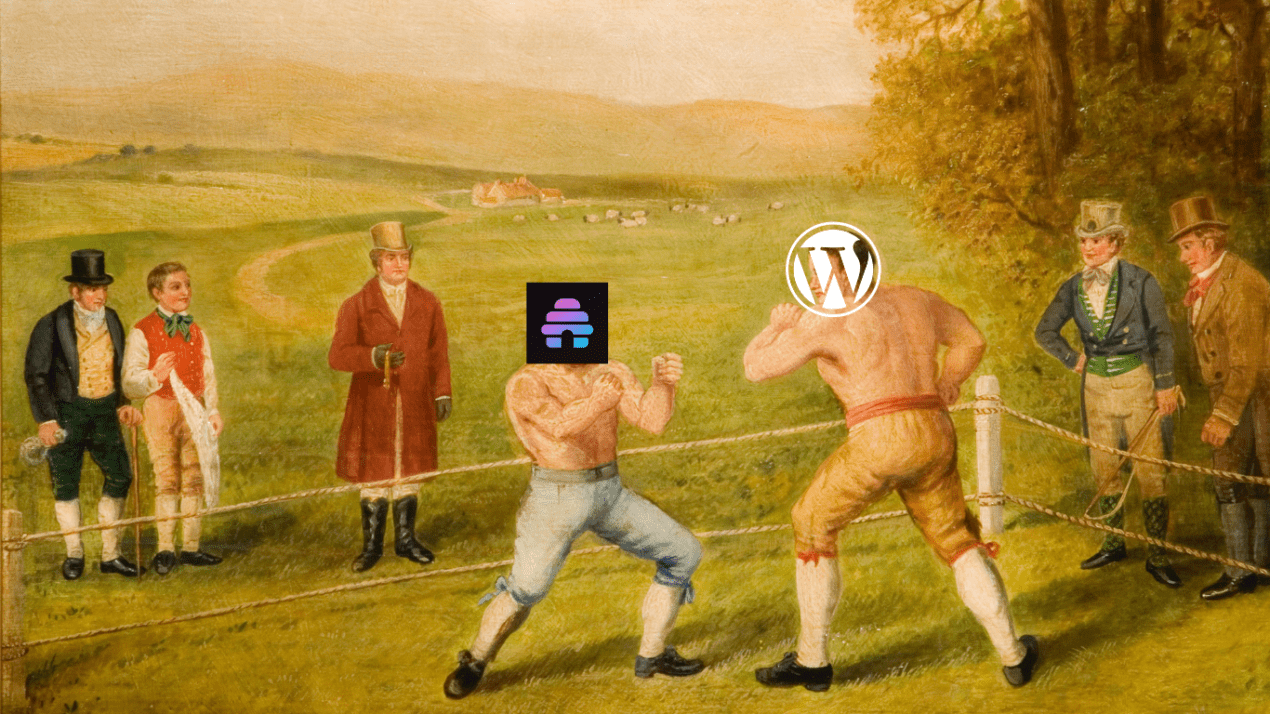Beehiiv vs. WordPress.org For Blogging: an Honest Review [2025]
In June 2024, after roughly five years of blogging on a traditional WordPress website – the one you’re reading right now – I decided to hedge my bets and branch out by launching a Beehiiv newsletter. This wasn’t because I was particularly passionate about newsletter creation, rather, I applied to Mediavine’s ad management network ‘Journey’ several months prior and still hadn’t heard back.
Frankly, I was a bit burnt out and frustrated with ‘traditional blogging’ and wanted to decouple from it. Google had also rolled out a handful of algorithm updates over the years that saw bloggers completely wiped off the face of search result pages and I knew it was time to stop putting all my eggs in one basket. A major professional shift in my life also meant that I could take content creation more seriously, in a more ‘full-time’ role. So, it seemed like a win-win to launch a new venture and continue with the old.
Since then, I’ve hit the ground running, blogging heavily on WordPress and publishing a weekly newsletter with Beehiiv. And it sure has been a blast. There have been countless learning curves for both but that has ultimately led to a somewhat sound understanding of each platform and how they fit into my content creation process and output.
I’ll be honest. I wrote roughly 1/3rd of this article in a way that was just too excessively complex – too complex for myself. I spent several hours just sitting and trying to make sense of what I wrote and if it was actually cohesive or not. Hint: it wasn’t.
While this may not be the most in-depth review of both WordPress and Beehiiv, it reflects my understanding of both and analyzes the features, strengths and weaknesses, and other bits that have been particularly relevant in my blogging (and newsletter) publishing tenure.
Consider this a launching point for novices unsure of what platform to use when beginning their upcoming blogging journey.
Pale Ale Travel Note: This post is comparing Beehiiv to WordPress.org NOT WordPress.com. The core difference between the two boils down to who is hosting your website. WordPress.com handles all hosting, while WordPress.org requires you to self-host/host your own website (ex. This is typically done through Bluehost, GoDaddy, and other third-party hosting platforms).
My Recommendations For Blogging
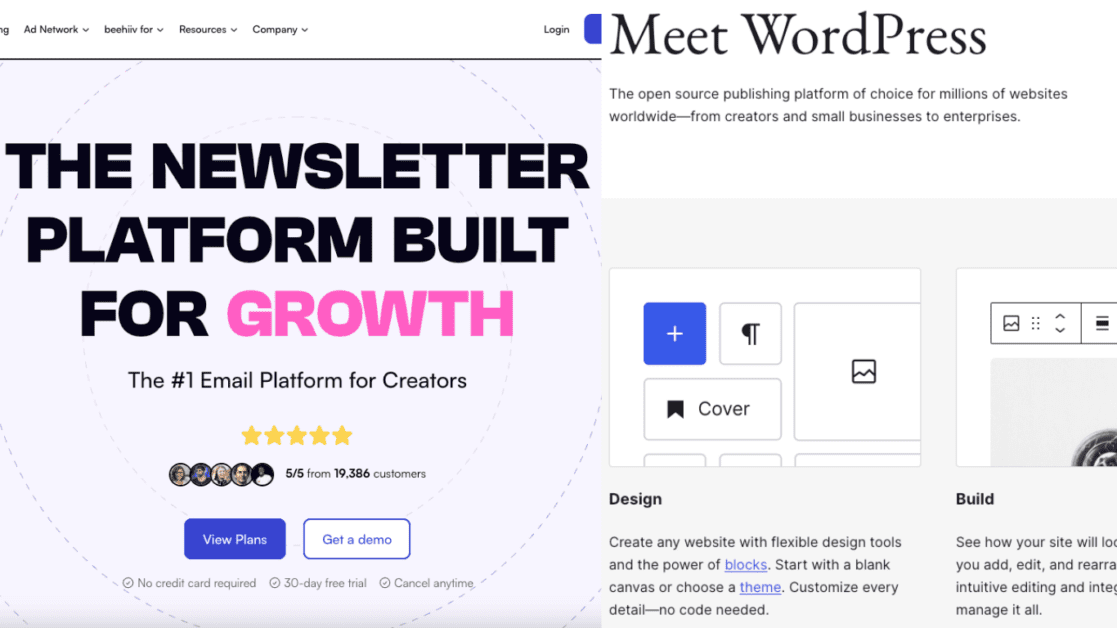
Best For Beginners & Focused Content Creators: Beehiiv
In my experience, Beehiiv is an extremely effective and formidable platform for two key types of publishers:
- Beginning bloggers and/or publishers who want to get a website and newsletter up and running right away; and
- Newsletter publishers (specifically) and content creators with “focused content.”
While Beehiiv bills itself as a ‘newsletter-first’ platform, I think it deserves a spot in the conversation when it comes to providing a formidable blogging platform for beginners needing a website that ticks most, if not all the boxes they need to get started publishing – especially if you compare it to something like WordPress.com (different from WordPress.org).
After all, this article is tackling Beehiiv vs. WordPress for blogging.
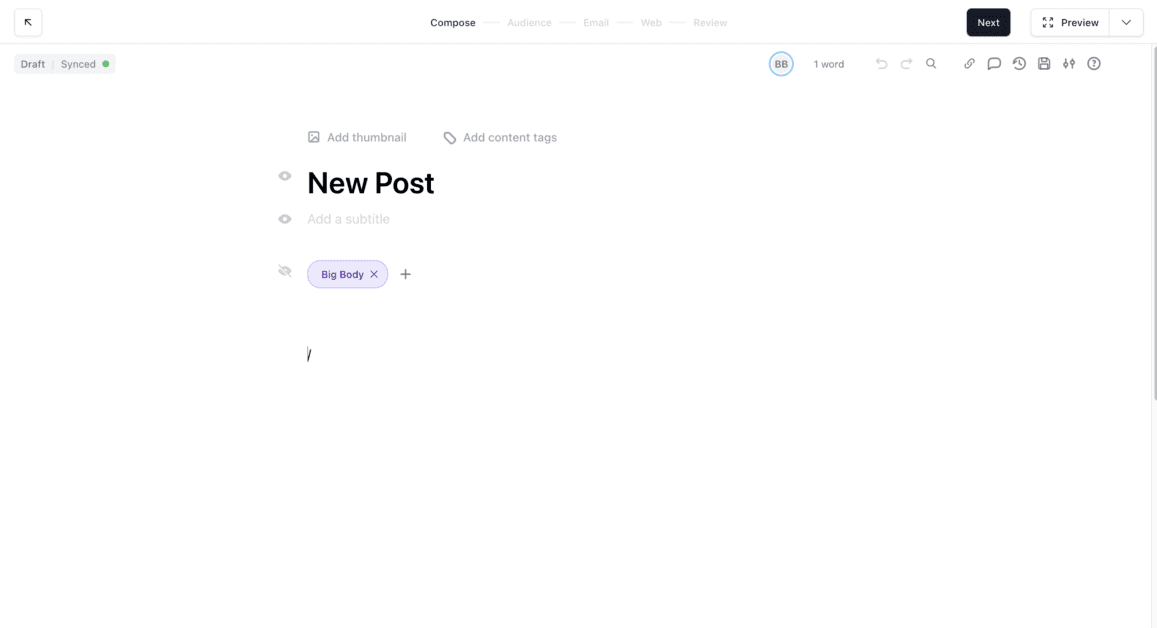
Beehiiv is intuitive and lightweight, meaning you can get a blog up and running almost instantaneously and begin publishing as quickly as you can write.
If you want a free, functional sleek portfolio or blog, and don’t need extensive website customization, or you aren’t contemplating monetization via a traditional blog ad network (ex. AdSense, Mediavine, Monumetric), I emphatically recommend beginning your blogging journey on Beehiiv.
That’s right – Beehiiv’s ‘Launch’ plan is completely free, which is fantastic for beginner bloggers who don’t want to sink any money into their website.
Best For Multi-Dimensional Professionals & Businesses
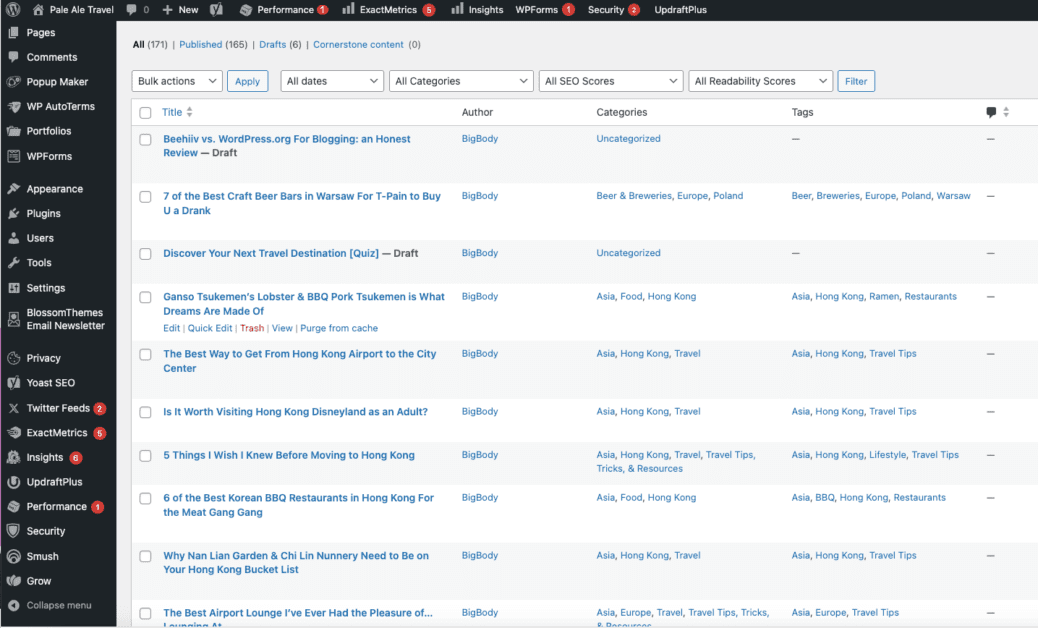
While I’m a bit biased towards WordPress.org, primarily because it was my first true love and the platform I began blogging on, it’s undoubtedly the best blogging platform for publishers, businesses, and other professionals who require full control over their websites.
However, this means that the learning curve is inevitably higher and it will cost money to set up (roughly $50 to $300+ per year depending on your domain and hosting plan).
WordPress.org is an all-encompassing, open-source platform that powers nearly 50% of all websites on the internet, meaning it lends itself to creating whatever type of website you want- such as eCommerce stores, membership websites, community forums, professional service websites (and blogs), extensive portfolios, and even simple blogs.
With access to over 70,000 free plugins and tens of thousands of website themes (for front-end design and appearance), customization, flexibility, and scalability are unparalleled, meaning you can grow your website in any way you or your business want (or need).
Further, WordPress.org doesn’t just allow you to have full control over your website’s front end and back end but monetization methods and tools as well.
If you are a beginner blogger, publisher, or business who requires customization, intends to make money from your website (not just the newsletter), and doesn’t mind spending a little money to get started, then WordPress.org is the best platform for you.
Why Not Both? Utilizing Both WordPress.org & Beehiiv
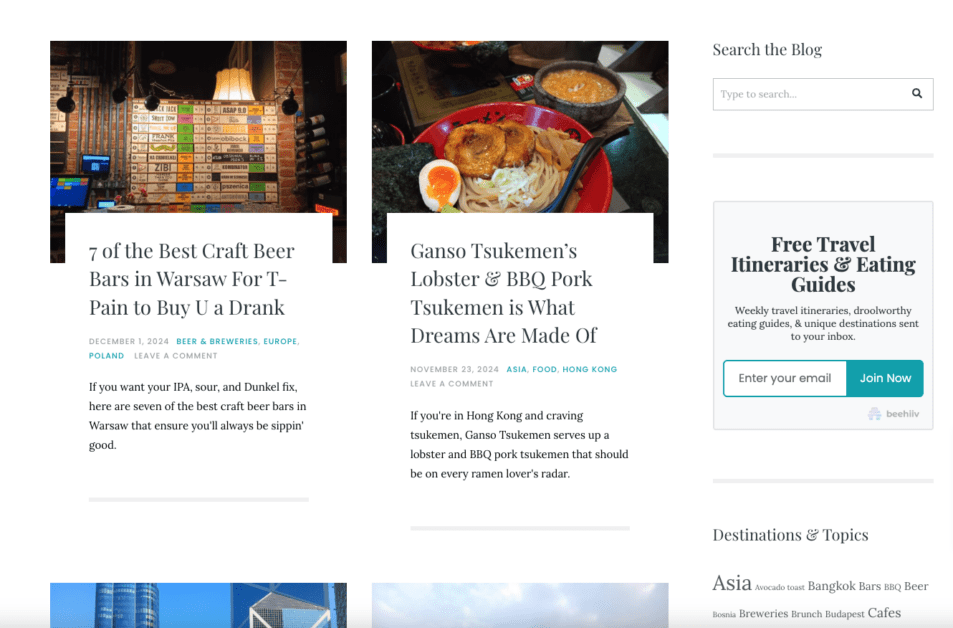
Notice how I’ve embedded my Beehiiv subscription form into the sidebar. You’ll also notice a second Beehiiv newsletter subscription popup when scrolling/browsing Pale Ale Travel.
But why not use both? I say, I say.
Looking back on my newsletter creation journey – which came nearly 5 years after beginning my traditional blog publishing journey – I would have approached things differently if I could do it all over again.
Specifically, when I launched my Beehiiv newsletter, I utilized its subdomain and blog to publish organic content (not just newsletter editions!) to drive more ‘direct’ traffic to my newsletter. My thinking was that if a user landed on my Beehiiv subdomain, not only would I be able to use Beehiiv’s full suite of capture forms and pop-ups to get them to sign up but they would also be able to easily browse past newsletter editions.
After nearly 6 months of collecting data, I can safely say that wasn’t just naive. It was also a poor understanding of how to best integrate newsletter platforms/tools with an existing WordPress.org platform. In fact, there was no integration at all, just fragmentation.
What I should have done was continue to publish organic blog content on my WordPress.org website (palealetravel.com – the site you’re currently on) WHILE taking advantage of Beehiiv’s sleek, newsletter capture forms and interface.
Pale Ale Travel Note: On this WordPress.org site, you will inevitably encounter a newsletter subscription popup. This is a Beehiiv subscription form. When a user signs up, the email workflow sequence will be initiated by the Beehiiv platform and their information will be logged/accessible via Beehiiv’s central dashboard.
Simply put, I could have embedded Beehiiv’s subscription forms on my WordPress.org website to capture newsletter signups. I could have then used Beehiiv as a ‘tool’ rather than a primary platform to publish/send my weekly newsletter AND analyze and manage subscribers.
There was no need for me to build out a ‘second’ blog on my Beehiiv subdomain (palealetravel.beehiiv.com). While I’m not entirely upset I did this, I recognize that I lost publishing and traffic momentum on my WordPress.org site.
The point is, I could have had my cake and eaten it too. It’s simply understanding how each component fits together and what can be used under the ‘umbrella’ of the other. Hint: WordPress is the umbrella and Beehiiv fits under that umbrella.
I’m going to spell things out one more time in clear steps:
- Launch a paid WordPress.org website and blog until you can’t blog no mo’;
- Create a free (or paid) Beehiiv newsletter;
- Generate newsletter subscription forms on Beehiiv and embed them into your WordPress.org site;
- Continue publishing blog content to your WordPress.org site while utilizing Beehiiv to send your daily/weekly/monthly newsletter;
- Publish your newsletter to your WordPress site and/or Beehiiv subdomain, or don’t publish it at all if you want to truly create ‘exclusive content’.
At the end of the day, while looking back I wish I had taken that approach, I’m still not upset that I established a second domain and built organic traffic for it, as it may just come in handy down the line if Big G ever decides to “come after” this site.
If you enjoy this post and are planning on getting started with Beehiiv, consider signing up with my dedicated Partner Link – where you’ll receive a 30-day free trial, plus 20% off for 3 months.
Pale Ale Travel Note: Keep in mind that I am also writing from the perspective of someone on Beehiiv’s ‘Launch’ (Free) plan, which boasts far less comprehensive features and monetization tools than their Scale, Max, and Enterprise plans.
Beehiiv vs. WordPress.org Blogging Feature Comparison
I don’t want to drone on with anything in this post so now I’ll quickly just run through high-level points of the features that matter most to me and the most noticeable differences I see between Beehiiv and WordPress.org.
Setup & Learning Curve
The best analogy I can make is that Beehiiv is like getting a set of training wheels for your first bike while WordPress.org is the equivalent of using a road bike/cycling bike and/or a mountain bike (which requires a certain proficiency).
Beehiiv
- Immediately start with Beehiiv as you can create an account in just several minutes.
- No need to ‘purchase a domain’ or ‘third-party hosting services like Bluehost, GoDaddy, or WP Engine – everything is done via the platform’s central dashboard/taken care of under the umbrella of the primary ‘Beehiiv’ domain.
- No coding is required and there are no specific plugins to install.
- Clean, intuitive interface and design (limited options) enable you to quickly become acquainted with the platform and the scope of its features.
- A select (finite) number of themes, stylistic elements, and other functionalities greatly eliminates confusion and/or decision paralysis (something I suffer from greatly in the website creation process).
- Publishing your first post and/or sending out your first newsletter takes only as long as it takes for you to put pen to paper (or fingers to keyboard).
Pale Ale Travel Note: The only major learning curve for me came in the course of designing my newsletter (in the newsletter builder). It took a bit of finagling before I finally figured out what adjustment/configuration in the newsletter builder generated what type of output when published.
WordPress.org
- Not an immediate start as you will need to purchase a domain, select a hosting service (Bluehost, GoDaddy, WP Engine), and install a free and/or paid theme (for the site’s design/layout).
- Choosing from tens of thousands of free website themes, followed by customizing the theme, website architecture, and its pages (ex. Privacy Policy) can take quite some time before you have a design and layout you’re happy with.
- Installation of various plugins for functionality and analytics isn’t always straightforward, including managing updates, backups, and security configurations independently or with third-party tools.
- Publishing your first post is simple but really only comes into play after you’ve tackled all of the above.
- Even after 5 years of using WordPress.org, I’m still learning about new plugins or features that I can implement to better customize and improve my site.
Pricing
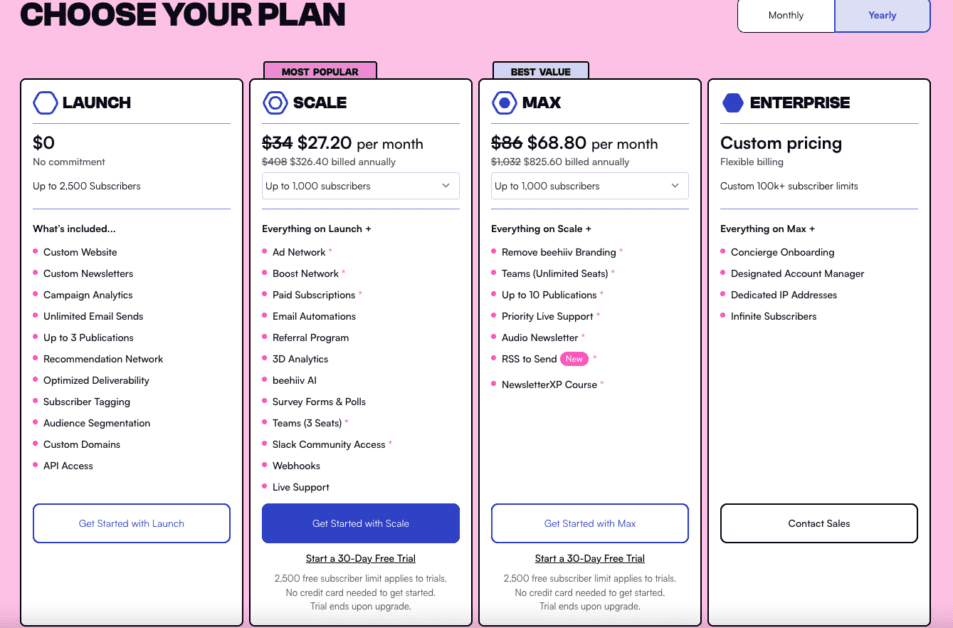
Beehiiv is perfect for those who don’t want to incur initial costs and/or spend money to get started on their blogging and/or publishing journey while WordPress.org requires upfront costs.
Beehiiv
- Beehiiv’s ‘Launch’ plan is completely free and allows you to use its select themes and minimalist (“lite”) editor to publish as many blog posts as you want (at no cost) on your custom subdomain (ex. palealetravel.beehiiv.com).
- Once you exceed 2500 newsletter subscribers (if a newsletter is your goal), plans begin at around $35 per month and can go up to roughly $350 per month depending on your subscribers and needs.
- Once again, if you are strictly using Beehiiv as a blogging platform it is completely free. It’s only when you need to utilize its newsletter subscriber functionalities and features that costs come into play.
- Further, if you want a custom domain (palealetravel.com) without the Beehiiv branding, this will cost $$.
WordPress.org
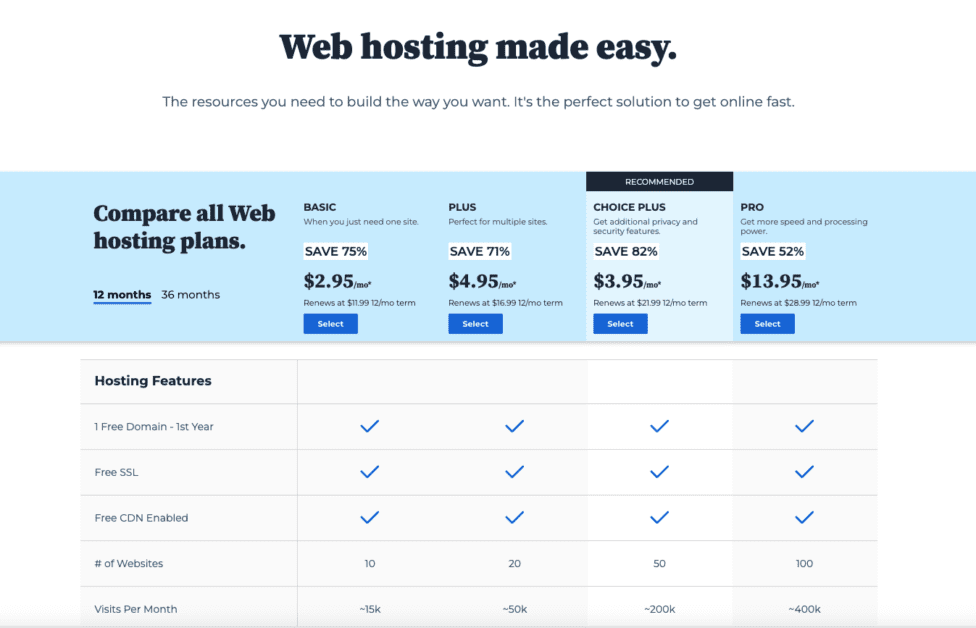
Bluehost hosting plans.
- You will need to purchase a domain via a domain registrar AND hosting.
- Domain costs can range from as little as $10 to $15per year (or less) to hundreds of thousands of dollars (depending on the rarity/demand for the name). Hosting plans can start at as little as $3 to $10per month (shared hosting) but premium plans can be as high as $25 or more per month.
- Note: Hosting is typically heavily discounted for the first year which draws in a lot of people. However, when it is renewed at full price the following year, this can be a somewhat large dent in the budget.
- There are plenty of free plugins on WordPress, however, premium plugins and themes can cost from $25 to $200+ per year.
- Costs increase as customization needs increase.
My only frustration with WordPress.org is that the hosting costs can take a toll if you aren’t making any money. I’ve also had initial components of my premium/paid theme break, only to find out the designer/creator of said theme was no longer around/available for support. Further, sometimes, it feels as if you always need to ‘upgrade’ certain plugins (ex. Analytics) to get the most powerful and meaningful information.
Currently, I spend roughly $300 to $400 per year just to keep the site up and running – this includes an up-to-date SSL certificate, domain renewal, hosting, and several premium/paid plugins (ex. WPRocket and WPForms).
Pale Ale Travel Tip: After getting accepted into Mediavine Journey (roughly 10,000 monthly sessions), I am now able to cover the website maintenance and renewal costs. Make sure to check out my posts about this monetization journey here.
Content Creation
For simple blog post content creation and publication, Beehiiv is more than sufficient. However, for comprehensive post creation, media implementation, and multi-format publishing, WordPress emphatically edges out Beehiiv.
Beehiiv
- Streamlined, distraction-free ‘what-you-see-is-what-you-get’ Google Docs-style editor makes writing and formatting content a breeze.
- Drag-and-drop tools for post structuring and no additional plugins or external integrations necessary.
- Integration with Unsplash and Giphy for stock images and stock GIFs, along with the ability to embed links, audio, and major social media content.
- Easily integrate branding elements, subscription forms, and other visual elements (like blockquotes and content breaks) for post aesthetics.
- The platform is primarily designed for newsletters, so that’s where its content creation, design, and publishing lie.
My only real gripes with Beehiiv on the content creation front is that there have been several free features that were suddenly gated to those who are on a paid plan, specifically the audio integration (which reads your newsletter and/or blog post out loud).
Finally, I typically embed videos via a video player on my WordPress.org site. However, Beehiiv is limited in that scope and the media that you can embed. This is because it is a newsletter-first platform and many email clients don’t support this functionality. Embedded video files are also larger than normal email messages, which can result in compatibility and delivery issues.
WordPress.org
- Uses Gutenberg block editor for easy addition of rich content (without the use of shortcodes), high degrees of flexibility, and custom layouts.
- Ability to integrate advanced features, widgets, and code.
- Unlimited options for embedding third-party tools, sites, and media (ex. YouTube, Canva, Google Maps).
- Multi-format support such as articles, portfolios, eCommerce pages, podcasts, and more.
- Perfect for multimedia-heavy, feature-rich posts, complex design and layouts, and multi-category websites/publications/businesses.
One point of note with blog posts is that I ran into a word limit when I attempted to publish a travel itinerary on Beehiiv that exceeded 10,000 words. This required me to publish it in two separate posts – something I’ve never encountered with WordPress. There is no ‘explicit’ word count limit for posts on WordPress.org.
SEO
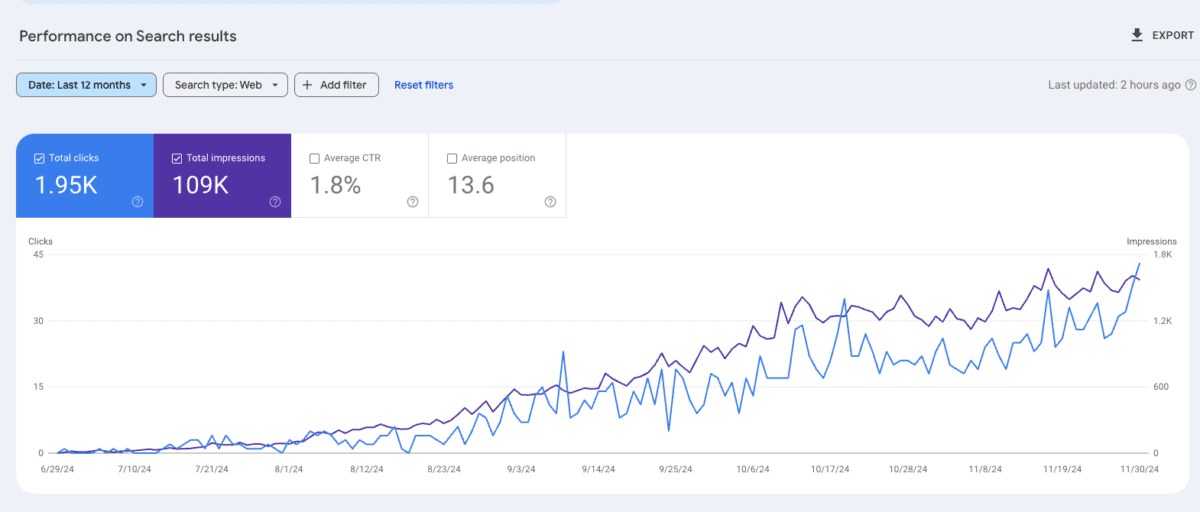
My first six months worth of data in Google Search Console for my Beehiiv subdomain (palealetravel.beehiiv.com).
My initial worries with Beehiiv was that blogging on a subdomain just wouldn’t yield comparable traffic to that achieved on the SEO-rich WordPress.org. However, I was pleasantly surprised.
Beehiiv
- Custom domain offerings for paid plans, otherwise you’ll have a subdomain (ex. palealetravel.beehiiv.com).
- Basic blog SEO is supported, such as custom URLs, optimized titles/headers, SEO titles, and meta descriptions.
- Ability to write alt text for images and videos.
- Some more important SEO features like auto-updating XML sitemaps (for Google to effectively crawl), breadcrumbs, canonical tags, and robots.txt are available.
- Lacking other important SEO features like the ability to create redirects when a page is deleted or moved (ex. Resulting in broken links) and “noindex” specific posts and/or pages (‘noindex’ toggle on Beehiiv is sitewide).
Subdomain Reflection
To be honest, I was incredibly skeptical of how my subdomain would perform in organic search results due to it being…well…a subdomain. I always had it hammered in my head that subdomains just don’t rank or perform as well as custom domains.
While purely anecdotal, I have had absolutely zero issues ranking for any intended topics, keywords, etc… I suspect I may even be benefitting from the legitimacy and “prestige” of the overarching Beehiiv domain name.
Further, I never experienced the ‘Google Sandbox’ where sites (allegedly) are not indexed quickly or ranked for a certain period of time after going live. Indexing has been almost immediate for every single post I’ve published.
Pale Ale Travel Note: I have experienced occasional downtime with Beehiiv, where the site and dashboard are completely inaccessible due to (I’m guessing) their hosting. This is just a reality under any form of centralized hosting and has also occurred with my WordPress site and Bluehost (my hosting provider).
Post URL Structure
Another thing I was skeptical of was Beehiiv’s /p URL structure for posts. For example, my posts look something like this: (1) https://palealetravel.beehiiv.com/p/lead-magnet-newsletter-growth, and (2) https://palealetravel.beehiiv.com/p/google-analytics-beehiiv.
Notice the ‘/p’ before the slug begins. While this does add unnecessary filler to the slug, which isn’t considered a ‘best practice’ by SEO experts (but then again, who really is an SEO expert these days?), I have yet to notice any truly deleterious or prohibitive effects on my ability to rank a post.
Maybe I’m naive but as someone who has been in content marketing and SEO for a long time, it has solidified my belief that quality content (which answers the user’s query) is what reigns supreme – technical SEO elements are simply secondary.
Speed & Images
One thing that has been a breath of fresh air using Beehiiv is being able to take a more hands-off approach to certain SEO concerns that I had with my WordPress.org site, specifically, speed issues.
For example, as Beehiiv handles all hosting and content delivery on its servers (or third-party servers), this means that Beehiiv subdomains benefit from overarching network/domain optimization infrastructure – such as their content delivery networks (CDNs) and fast-loading templates.
Ipso facto, this helps eliminate the need for you to manage speed optimizations individually, unlike self-hosted solutions like WordPress.org.
On my WordPress.org site, speed issues have plagued me over the years, primarily caused by the sheer number of photos and media I upload/publish as a travel blogger. When it comes to publishing images and other media, without worrying about the overall effect on user experience, Beehiiv is proving to be far better (and less stressful).
A small perk of this is that I feel like I’m able to publish more GIFs and intensive media (videos) on Beehiiv, which I personally feel makes the content just that much more engaging.
Further, due to a decreasing storage capacity on my WordPress.org site, it takes me quite a long time just to upload pictures. Beehiiv is nearly instantaneous, which has saved me considerable time.
WordPress.org
- Full control over SEO, including URLs, metadata, titles, and headers.
- Thousands of plugins for advanced SEO (ex. RankMath, Yoast) for keyword optimization, readability analysis, XML sitemaps, and content analysis.
- Ability to add alt text, optimize file sizes, and use plugins like Smush for automatic compression,
- Extensive website hierarchical website structuring and navigation.
- Integration with speed optimization plugins (ex. WPRocket or W3 Total Cache) for faster page load times, along with options to host on performance-focused hosting providers.
- Responsive themes that provide site visitors with optimal viewing experiences (ex. Adjusting screen size and resolution for different devices – being especially important with Google prioritizing mobile-first indexing).
- Plugins and custom coding options enable you to add structured data to your content, improving search results visibility (ex. FAQs, product reviews, etc…).
Analytics Note
I considered creating ‘Analytics’ as its own section but decided against it as you can easily integrate both Google Analytics and Google Search Console with both Beehiiv and WordPress. This means you can easily monitor performance and identify improvement opportunities for content and SEO.
You can also analyze your subdomain with a keyword and website intelligence/analytics tool like Ahrefs or SEMRush if you have a paid subscription.
Further, Beehiiv’s built-in analytics capabilities prioritize presenting important newsletter data, like subscriber open rate, click rate, total opens/clicks per user, and unsubscribe rate (to name a few).
Pale Ale Travel Tip: To help you get started with tracking your Beehiiv subdomain, make sure to read my articles tackling how to add your Beehiiv subdomain to Google Search Console and how to set up Google Analytics for your Beehiiv publication.
Monetization
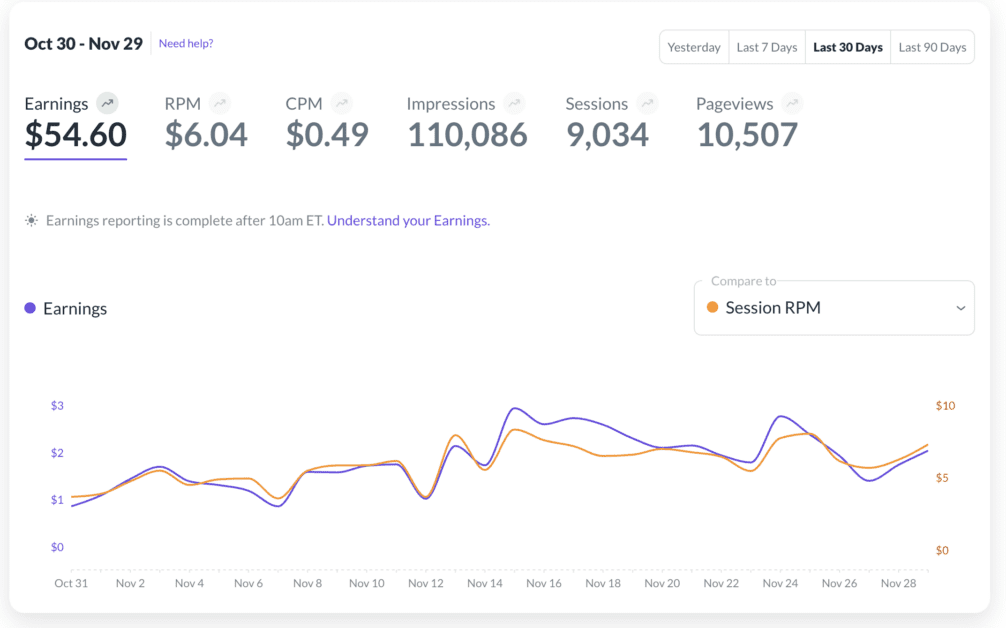
A month’s earnings on the Mediavine Journey ad network.
As of the date of publication, Beehiiv’s monetization opportunities and tools are very one-dimensional (geared specifically towards newsletter monetization), while WordPress runs the entire gamut of all types of monetization tools, methods, and possibilities.
Beehiiv
- Supports ‘built-in’ email/newsletter ads, paid subscriptions and memberships, competitive newsletter referral program (Boosts), and competitive partner program (for introducing new customers to Beehiiv) – geared towards newsletter monetization, of course.
- Beehiiv works with creators/publishers to connect them with advertisers for weekly/monthly earning opportunities (select ad placements) via its Ad Marketplace.
- If you are a blogger and ultimately want to join an ad network like AdSense, Monumetric, or Mediavine, Beehiiv does not currently support third-party ad network management solutions.
One thing I want to note is that even though on a free ‘Launch Plan’ you do not have access to the major built-in monetization features of the Beehiiv platform, you can still “go off the platform” and sell ads via third-party outreach/connecting directly (“direct sales”) with companies looking to advertise, then manually placing ads in your weekly newsletter.
Further, if you are an affiliate for any product, service, etc…, granted their terms of service allow for email/newsletter linking, you can include your affiliate links in your newsletter and, of course, on any posts to your subdomain blog.
As mentioned above, I’m currently on the free Launch Plan and just include my affiliate links in blog posts on my subdomain and occasionally in my Weekly Destination Spotlight newsletter.
The reality of Beehiiv though is that I wouldn’t expect to make any money blogging on it (as of the date of publication) as all the major monetization tools/features are geared toward newsletters.
WordPress.org
- Easily integrates with ad networks and ad management solutions like Google AdSense, Mediavine, Ezoic, and Raptive – meaning you can show dynamic/static ads on your website and earn money from them.
- Directly integrate affiliate links or use plugins to manage and optimize affiliate campaigns,
- Custom ad placements on specific (or all) pages of your website.
- Set up and deploy online stores using WooCommerce or other eCommerce plugins to sell physical or digital products.
- Ability to set up memberships, paywalls, subscription content, and even donation systems (ex. PayPal, Buy Me a Coffee, GiveWP).
- Functionality to create, host, and sell catalogs, course offerings, eBooks, and other guides.
It’s important to note that you can easily integrate WordPress.org with countless newsletter software and tools (Beehiiv, Convert, etc…) to capture leads/emails, create workflows, and convert visitors into leads, subscribers, and customers.
Name a way to earn money online and WordPress.org allows you to do it.
Pale Ale Travel Note: If you want to check out my travel newsletter, where I send a new, unique destination to your inbox every week, make sure to head over to palealetravel.beehiiv.com for past editions.
Beehiiv & WordPress.org: a Match Made in Heaven
Once again, you can snag a free 30-day trial, along with 20% off the first 3 months of Beehiiv by signing up with my personal Partner Link.
Keep in mind that the above focuses on Beehiiv vs. WordPress for blogging. I am not an expert in newsletter marketing/newsletter publishing, and I’m only on a free plan so I really can’t speak to the power of Beehiiv’s newsletter capabilities to the degree many others can. What I can speak on is the basics (and my experience) of BLOGGING on both.
I love both WordPress.org and Beehiiv. Both have their strengths and weaknesses (and costs) and do what they are designed to do exceptionally well.
I’m currently in my ‘writing Renaissance’ as things in my life fortunately (not unfortunately) took a somewhat sharp and unpredictable turn back in May 2024, and have been putting both platforms/tools heavily to the test.
Beehiiv is a powerhouse for newsletter publishing, subscriber management (and analytics), newsletter growth and monetization, and “lite-website” blogging. WordPress.org is the G.O.A.T. for comprehensive website design, unbounded functionality, diverse monetization, and unparalleled scalability.
Strategically combined – WordPress.org and Beehiiv form an all-encompassing arsenal of tools that allows publishers, creators, and businesses of all sizes to flourish.
If you have any questions about starting a blog or newsletter (or scaling either to a certain degree), please don’t hesitate to reach out to me via email (info@palealetravel.com).
I’m also happy to dive into each point in greater detail if you’d like an explanation. The goal of this post was to keep things as digestible as possible so that you can quickly identify the key features along with the platform’s strengths and weaknesses.
Write well everyone,
Big Body
Big Body is a voracious lov…eater, a cowardly fighter, and a self-proclaimed curry goat BBQ-eating champion (don’t forget the donkey milk) who likes Stoicism, baseball, and writing in the third person. Having worked for himself for the last 7 years, he isn’t particularly successful but he does still drink ice-cold Sapporo draft beers with the best of them and knows his way around a Dai Pai Dong or two. He is based in Hong Kong but you can still find him in Saigon, Osaka, and Vienna for extended periods.